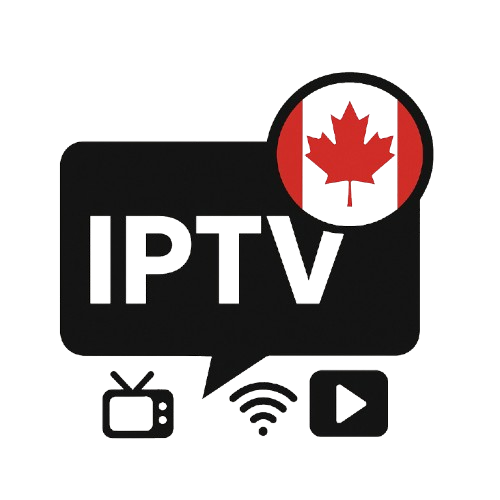Best IPTV Apps for 2025: Your Complete Streaming Guide
Internet Protocol Television (IPTV) has revolutionized how we consume media, offering unprecedented flexibility and access to content from around the world. Whether you’re cutting the cord or supplementing your entertainment options, choosing the right IPTV app can make all the difference. Here’s our comprehensive guide to the best IPTV applications available in 2025.
What is IPTV ?
IPTV delivers television content over internet protocol networks rather than traditional broadcast methods. This technology allows viewers to stream live TV, on-demand content, and recorded shows directly to their devices with greater control and customization options.
Top IPTV Apps for 2025
1. IPTV Smarters Pro
IPTV Smarters Pro stands out as one of the most user-friendly options available. Its intuitive interface makes it accessible even for beginners, while offering advanced features that power users appreciate.
Key Features:
- Electronic Program Guide (EPG) support for easy channel browsing
- Multi-screen viewing capabilities
- Parental control options for family-friendly streaming
- Support for multiple playlists
- Available across multiple platforms including Android, iOS, and smart TVs
Best For: Users seeking an easy setup process with comprehensive features.
2. TiviMate
TiviMate has earned its reputation as a premium IPTV player with one of the most visually appealing interfaces on the market. It transforms the streaming experience with its sleek design and powerful functionality.
Key Features:
- Modern, customizable user interface
- Built-in TV guide with multiple EPG sources
- Recording and catch-up capabilities
- Multiple playlist support
- Picture-in-picture mode
Best For: Users who prioritize aesthetics and recording functionality.
3. Perfect Player
Living up to its name, Perfect Player offers a lightweight solution without sacrificing essential features. It’s particularly popular among users who value performance and customization.
Key Features:
- Minimal resource usage
- Highly customizable interface and themes
- Excellent playlist management
- EPG support with customizable layouts
- No unnecessary bloat or features
Best For: Users with older devices or those who prefer a streamlined experience.
4. GSE Smart IPTV
GSE Smart IPTV brings advanced features to the table, making it ideal for tech-savvy users who want complete control over their streaming experience.
Key Features:
- Xtream Codes API support
- Chromecast and AirPlay compatibility
- Cloud synchronization across devices
- Advanced player controls
- Subtitle support in multiple formats
Best For: Power users who need advanced features and cross-device synchronization.
5. OTT Navigator
OTT Navigator combines feature-rich functionality with an intuitive navigation system, making it a solid all-around choice for IPTV enthusiasts.
Key Features:
- Support for multiple playlists simultaneously
- Intuitive channel organization
- EPG with customizable appearance
- Catch-up TV functionality
- Favorites and history tracking
Best For: Users managing multiple IPTV services or large channel lists.
6. VLC Media Player
The venerable VLC remains a reliable choice for IPTV streaming, offering the advantage of being completely free and open-source.
Key Features:
- Supports virtually all media formats
- No ads or hidden costs
- Cross-platform availability
- Regular updates and strong community support
- Network streaming capabilities
Best For: Budget-conscious users and open-source advocates.
How to Choose the Right IPTV App
When selecting an IPTV app, consider these factors:
Device Compatibility: Ensure the app works on your preferred devices, whether that’s a smartphone, tablet, smart TV, or streaming box.
User Interface: Look for an interface that matches your comfort level and aesthetic preferences.
Features: Identify which features matter most to you, such as recording, EPG support, or multi-screen viewing.
Performance: Consider your device’s capabilities and internet speed when choosing between feature-rich and lightweight options.
Cost: While some apps are free, others require one-time purchases or subscriptions for premium features.
Setting Up Your IPTV App
Most IPTV apps follow a similar setup process:
- Download and install your chosen app from the official app store
- Obtain an M3U playlist URL or Xtream Codes login from your IPTV service provider
- Enter your credentials or playlist URL in the app
- Configure EPG sources if needed
- Customize the interface to your preferences
- Start streaming
Important Legal Considerations
While IPTV technology itself is completely legal, the content you access through these apps must comply with copyright laws. Always use legitimate IPTV services that have proper licensing agreements for the content they provide. Avoid services offering premium channels at suspiciously low prices, as these often involve pirated content.
Conclusion
The IPTV landscape in 2025 offers excellent options for every type of user. Whether you prioritize ease of use (IPTV Smarters Pro), visual appeal (TiviMate), lightweight performance (Perfect Player), advanced features (GSE Smart IPTV), comprehensive functionality (OTT Navigator), or free access (VLC), there’s an app that fits your needs.
Remember that the best IPTV app is the one that works seamlessly with your devices, supports your preferred IPTV service, and provides the features you’ll actually use. Consider trying a few options to find your perfect match, and always ensure you’re using legal streaming services to support content creators and stay on the right side of the law.
Happy streaming!